开发Hadoop MapReduce应用,首先使用idea新建一个maven项目,以便编译MapReduce程序并通过命令行或在自己的IDE中以本地(独立,standalone)模式运行它们。
1.Maven POM
编译和测试Map-Reduce 程序时需要的依赖项
<project>
<modelVersion>4.0.0</modelVersion>
<groupId>com.hadoopbook</groupId>
<artifactId>hadoop-book-mr-dev</artifactId>
<version>4.0</version>
<properties>
<project.build.sourceEncoding>UTF-8</project.build.sourceEncoding>
<hadoop.version>2.5.1</hadoop.version>
</properties>
<dependencies>
<!--Hadoopmainclientartifact-->
<dependency>
<groupId>org.apache.hadoop</groupId>
<artifactId>hadoop-client</artifactId>
<version>${hadoop.version}</version>
</dependency>
<!--Unittestartifacts-->
<dependency>
<groupId>junit</groupId>
<artifactId>junit</artifactId>
<version>4.11</version>
<scope>test</scope>
</dependency>
<dependency>
<groupId>org.apache.mrunit</groupId>
<artifactId>mrunit</artifactId>
<version>1.1.0</version>
<classifier>hadoop2</classifier>
<scope>test</scope>
</dependency>
<!--Hadooptestartifactforrunningminiclusters-->
<dependency>
<groupId>org.apache.hadoop</groupId>
<artifactId>hadoop-minicluster</artifactId>
<version>${hadoop.version}</version>
<scope>test</scope>
</dependency
</dependencies>
<build>
<finalName>hadoop-examples</finalName>
<plugins>
<plugin>
<groupId>org.apache.maven.plugins</groupId>
<artifactId>maven-compiler-plugin</artifactId>
<version>3.1</version>
<configuration>
<source>1.6</source>
<target>1.6</target>
</configuration>
</plugin>
<plugin>
<groupId>org.apache.maven.plugins</groupId>
<artifactId>maven-jar-plugin</artifactId>
<version>2.5</version>
<configuration>
<outputDirectory>${basedir}</outputDirectory>
</configuration>
</p1ugin>
</plugins>
</build>
</project>
要想构建MapReduce项目,你只需要有hadoop-client依赖关系,它包含了和HDFS及MapReduce 交互所需要的所有Hadoop client-side 类。当运行单元测试时,我们要使用junit类;当写MapReduce测试用例时,我们使用mrunit类。hadoop-minicluster 库中包含了“mini-”集群,这有助于在一个单JVM中运行Hadoop集群进行测试。
2.计数器案例代码
public class WordCount2 {
public static class TokenizerMapper
extends Mapper<Object, Text, Text, IntWritable>{
static enum CountersEnum { INPUT_WORDS }
private final static IntWritable one = new IntWritable(1);
private Text word = new Text();
private boolean caseSensitive;
private Set<String> patternsToSkip = new HashSet<String>();
private Configuration conf;
private BufferedReader fis;
@Override
public void setup(Context context) throws IOException,
InterruptedException {
conf = context.getConfiguration();
caseSensitive = conf.getBoolean("wordcount.case.sensitive", true);
if (conf.getBoolean("wordcount.skip.patterns", false)) {
URI[] patternsURIs = Job.getInstance(conf).getCacheFiles();
for (URI patternsURI : patternsURIs) {
Path patternsPath = new Path(patternsURI.getPath());
String patternsFileName = patternsPath.getName().toString();
parseSkipFile(patternsFileName);
}
}
}
private void parseSkipFile(String fileName) {
try {
fis = new BufferedReader(new FileReader(fileName));
String pattern = null;
while ((pattern = fis.readLine()) != null) {
patternsToSkip.add(pattern);
}
} catch (IOException ioe) {
System.err.println("Caught exception while parsing the cached file '"
+ StringUtils.stringifyException(ioe));
}
}
@Override
public void map(Object key, Text value, Context context
) throws IOException, InterruptedException {
String line = (caseSensitive) ?
value.toString() : value.toString().toLowerCase();
for (String pattern : patternsToSkip) {
line = line.replaceAll(pattern, "");
}
StringTokenizer itr = new StringTokenizer(line);
while (itr.hasMoreTokens()) {
word.set(itr.nextToken());
context.write(word, one);
Counter counter = context.getCounter(CountersEnum.class.getName(),
CountersEnum.INPUT_WORDS.toString());
counter.increment(1);
}
}
}
public static class IntSumReducer
extends Reducer<Text,IntWritable,Text,IntWritable> {
private IntWritable result = new IntWritable();
public void reduce(Text key, Iterable<IntWritable> values,
Context context
) throws IOException, InterruptedException {
int sum = 0;
for (IntWritable val : values) {
sum += val.get();
}
result.set(sum);
context.write(key, result);
}
}
public static void main(String[] args) throws Exception {
Configuration conf = new Configuration();
GenericOptionsParser optionParser = new GenericOptionsParser(conf, args);
String[] remainingArgs = optionParser.getRemainingArgs();
if ((remainingArgs.length != 2) && (remainingArgs.length != 4)) {
System.err.println("Usage: wordcount <in> <out> [-skip skipPatternFile]");
System.exit(2);
}
Job job = Job.getInstance(conf, "word count");
job.setJarByClass(WordCount2.class);
job.setMapperClass(TokenizerMapper.class);
job.setCombinerClass(IntSumReducer.class);
job.setReducerClass(IntSumReducer.class);
job.setOutputKeyClass(Text.class);
job.setOutputValueClass(IntWritable.class);
List<String> otherArgs = new ArrayList<String>();
for (int i=0; i < remainingArgs.length; ++i) {
if ("-skip".equals(remainingArgs[i])) {
job.addCacheFile(new Path(remainingArgs[++i]).toUri());
job.getConfiguration().setBoolean("wordcount.skip.patterns", true);
} else {
otherArgs.add(remainingArgs[i]);
}
}
FileInputFormat.addInputPath(job, new Path(otherArgs.get(0)));
FileOutputFormat.setOutputPath(job, new Path(otherArgs.get(1)));
System.exit(job.waitForCompletion(true) ? 0 : 1);
}
}
GenericOptionsParser是Hadoop 自带了的些辅助类。用来解释常用的Hadoop命令行选项,并根据需要为Configuration对象设置相应的取值。通常不直接使用GenericOptionsParser. 更方便的方式是实现Tool接口,通过ToolRunner来运行应用程序。
3.本地测试运行mapreduce
更改运行参数设置,添加输入、输出参数,对应GenericOptionsParser 获取的两个参数
点击 Edit Configurations
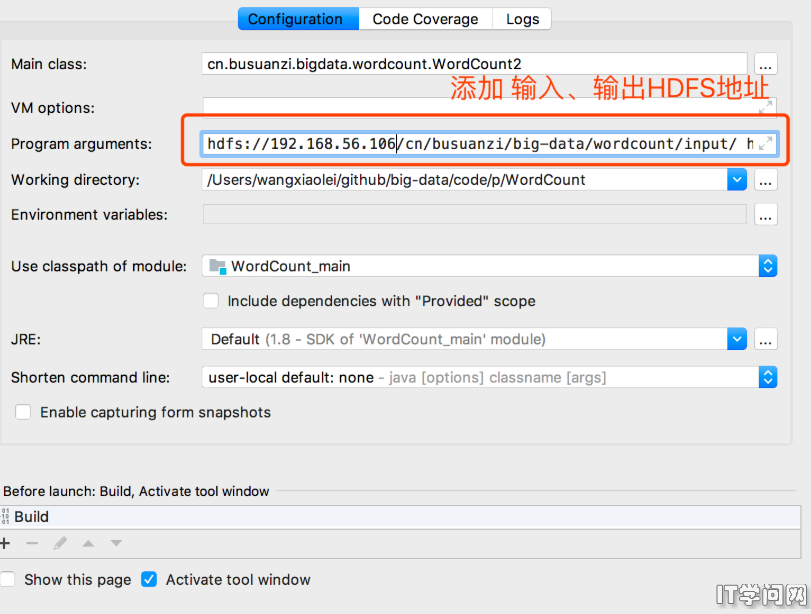
然后直接点击运行
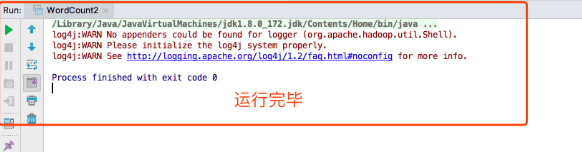
然后就可以去输出文件查看内容
4.提交到集群运行mapreduce
打包好jar报后,上传到集群,然后运行下面命令就可以再集群运行
hadoop jar WordCount-1.0-SNAPSHOT.jar cn/busuanzi/bigdata/wordcount/WordCount2 /cn/busuanzi/big-data/wordcount/input/ /cn/busuanzi/big-data/wordcount/output/2
